Today, there is a wide range of motorcycle helmet accessories available, designed for all types of riders: sporty, adventurous, touring, urban, and more. While communication systems have quickly become popular among most motorcyclists, some still struggle to choose the right device.
Although some BMW Motorrad accessories may seem complicated to use or install, it’s important to provide you with all the necessary help and information to guide you through the process. Here is a guide to installing and using the BMW ConnectedRide Com U1 intercom .
Overview of the BMW ConnectedRide Com U1 Intercom
The ConnectedRide Com U1 communication system is one of the accessories in the ConnectedRide range. It is a BMW Motorrad intercom with advanced features. This intercom replaces the Fit For All communication system while offering many differences, such as:
| Feature | ConnectedRide Com U1 | Fit-for-All | V3 (System 7) |
|---|---|---|---|
| Technology | Mesh 2.0 + Bluetooth 5.0 + Radio | Bluetooth only | Bluetooth 4.1 |
| Range | Up to 2 km (Mesh) | Up to 500 m | Up to 1 km |
| Group conversations | Open/private groups (Mesh) | 2 people max | Up to 3 users |
| Audio quality | HD speakers, active noise reduction | Basic | Audio optimized for the helmet |
| Helmet compatibility | Universal for all helmet types | Universal for all helmet types | System 7 and System 7 EVO helmets only |
| Battery | Approx. 13h (Mesh) / 16h (Bluetooth) | Approx. 8-10h | Approx. 10h |
Its advanced features allow for clear communication between the rider and passenger or with an unlimited group of participants, listening to music, making calls, following GPS directions, and listening to the radio. On motorcycles equipped with a TFT screen, it is also possible to connect the BMW Motorrad communication system to it.
Its modern and discreet design allows for perfect integration with all types of helmets, unlike the V3 systems of the same brand, which are only compatible with certain specific models. This compatibility is highlighted by the box's contents, which include everything needed for installation and operation of the device, as well as two microphones: a cable microphone for full-face helmets and a clip-on microphone for open-face and modular helmets.
Install the ConnectedRide Com U1 Communication System in a Few Steps
Most modern helmets are designed to accommodate an intercom, making it easier to install the device in the helmet. Once all the components are unpacked, you can easily mount the BMW Com U1 communication system on your helmet.
-
Step 1: Remove the helmet's padding: place your helmet chin-side up on a flat surface, preferably cushioned or padded, and gently remove the side padding. Locate the designated areas for the speakers.
-
Step 2: Install the control unit: On the left side of your helmet, find a comfortable yet practical spot for installation. You can mount the unit using the clip or adhesive, depending on your helmet.
-
Step 3: Install the speakers: Apply the provided adhesives to the designated spots, then attach each speaker to the respective adhesive.
-
Step 4: Install the microphone: Choose the type of microphone that suits your helmet type and position it in front of your mouth without interfering with the helmet’s operation.
-
Step 5: Connect the cables: Once all components are installed, connect the speakers and microphone to the control unit. We recommend routing the cables under the helmet padding as much as possible to avoid discomfort. For the speakers, the longer cable is meant for the side opposite the control unit.
-
Step 6: Reassemble the helmet padding: Once your installation is complete, tested, and functional, reattach the side padding removed in Step 1.
Connecting the BMW Motorrad ConnectedRide Com U1 Intercom
Once your ConnectedRide Com U1 communication system is mounted on your helmet, fully charged, and all updates have been installed (by connecting it to your computer via USB), you can proceed to connect the intercom with your devices.
Connecting the BMW Motorrad Intercom via Bluetooth
Let’s start with pairing your phone: activate Bluetooth on your mobile and hold the central button of the intercom for 10 seconds until the LED flashes. Select "Setup" and then "Phone Pairing" with the + button. Select the communication system from the list of available devices on your phone. The required PIN is 0000.
If your smartphone is connected to your TFT screen via Bluetooth and through the BMW Motorrad Connected app, the link between devices will be automatic. Otherwise, you can repeat the procedure by selecting a different target device.
You can pair your GPS with the intercom by repeating the procedure and selecting "GPS Pairing" instead of "Phone Pairing."
The procedure for connecting to another intercom is similar: select "Intercom Pairing" and perform the same operation on the second device.
Connecting the BMW Motorrad Communication System via Mesh
You also have the option to connect your communication system to another using the Mesh network. With this, no Pairing is necessary, you just have to switch to this network and select the channel in which your group is located.
Using the ConnectedRide Com U1 System
After completing all configurations, we recommend familiarizing yourself with the different features before starting your motorcycle and riding. This will help you avoid distractions on the road.
You can then use the BMW ConnectedRide Com U1 intercom to take calls with a simple touch, use your voice assistant (Siri or Google Assistant), and listen to your music.
The Com U1 communication system can also be used to listen to the radio thanks to its integrated antenna, making it one of the most versatile helmet accessories.
Using the intercom is very simple as it is designed to be operated while riding a motorcycle, requiring minimal actions for each function.
This guide has provided you with an overview of the essential steps to install and use the BMW ConnectedRide Com U1 intercom, an advanced communication system that enhances the rider's experience. However, it is important to note that this guide does not replace the user manual provided with the device. We strongly recommend consulting the manual for detailed instructions on each step to ensure optimal use of your communication system. Following the manual’s guidelines will not only ensure correct installation but also maximize the longevity and performance of your intercom.
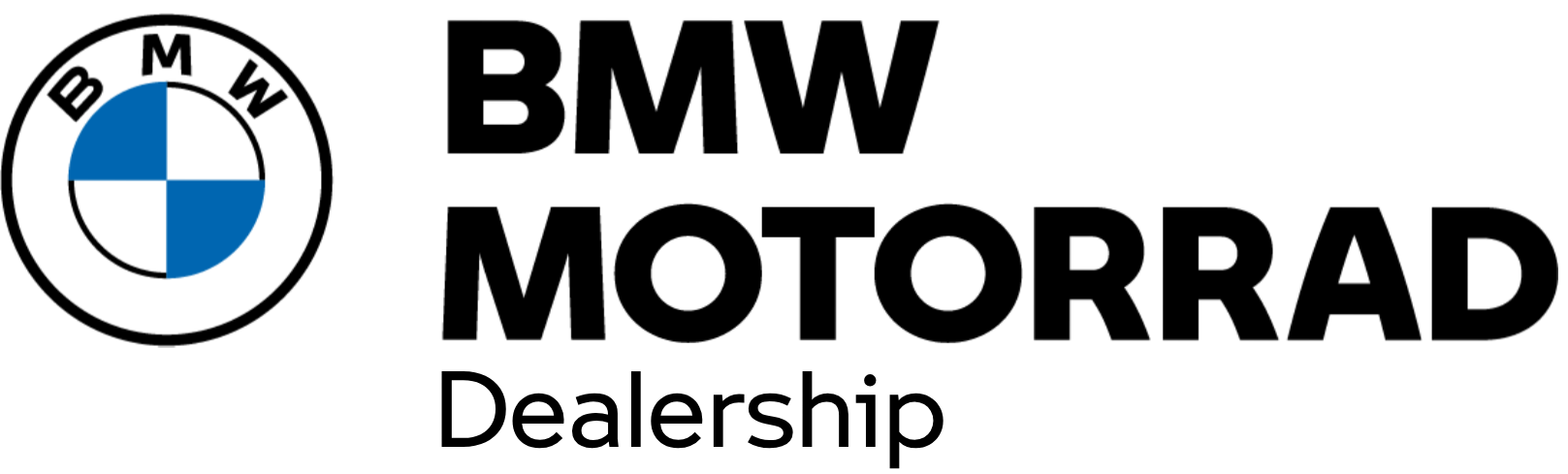
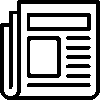
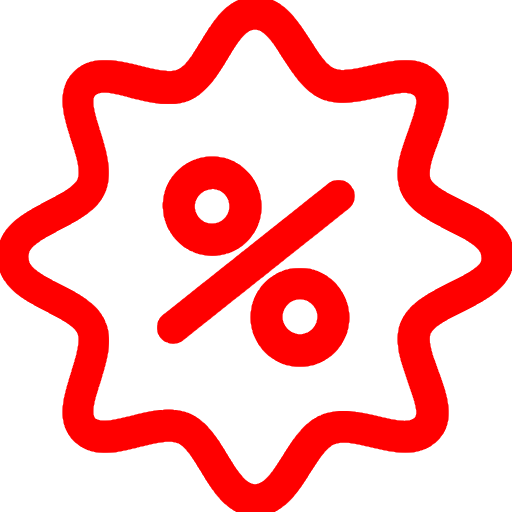 Clearance
Clearance
 Coupons
Coupons
 Info & News BMW Motorrad
Info & News BMW Motorrad

 Biker Equipment & Helmets BMW Motorrad
Biker Equipment & Helmets BMW Motorrad
 New BMW Motorrad equipment & helmets
New BMW Motorrad equipment & helmets
 BMW Motorrad Motorcycle Helmets
BMW Motorrad Motorcycle Helmets
 BMW Motorrad Motorcycle Gear
BMW Motorrad Motorcycle Gear
 BMW Motorrad Lifestyle, Clothing & Accessories
BMW Motorrad Lifestyle, Clothing & Accessories
 BMW Motorrad Motorcycle Accessories
BMW Motorrad Motorcycle Accessories
 New BMW Motorrad Motorcycle Accessories
New BMW Motorrad Motorcycle Accessories
 BMW Motorrad Motorcycle Accessories & Parts
BMW Motorrad Motorcycle Accessories & Parts
 Motorcycle Luggage & Storage BMW Motorrad
Motorcycle Luggage & Storage BMW Motorrad



