The BMW Motorrad ConnectedRide range consists of high-tech accessories designed to make your journeys more enjoyable and safer. Released three years ago, the ConnectedRide Cradle quickly won the hearts of motorcyclists and became a bestseller. With features that go beyond a simple smartphone holder, this connected accessory has revolutionized BMW Motorrad’s technology line.
While it remains a favorite, the ConnectedRide Cradle also raises some questions, especially regarding its installation. That’s why our team presents this guide to installing and setting up the BMW Motorrad ConnectedRide Cradle.
Introduction to the BMW ConnectedRide Cradle: What Are Its Uses?
The ConnectedRide Cradle is a BMW Motorrad accessory that adds a high-tech dimension to your motorcycle outings. The device’s basic function is to hold your smartphone, but it is actually much more than that. Installed on your GPS navigation mount, the cradle acts as a true bridge between your motorcycle and your phone.
Indeed, the ConnectedRide Cradle is a connected holder, as its name suggests. Using Bluetooth technology, you can connect your smartphone to the cradle, which is itself connected to your motorcycle. This allows you to use your handlebar multi-controller to manage your smartphone.
Moreover, this motorcycle phone holder from BMW also allows you to charge your phone, whether via induction or USB, enabling you to use it throughout your journey without worrying about battery drain.
Combined with the BMW Motorrad Connected app, the ConnectedRide Cradle allows the display of motorcycle-related data during rides, such as lean angle, acceleration, and more.
This connected holder lets you use your smartphone as a travel companion, both for GPS navigation and for music and calls, all controlled from your motorcycle.
Step 1: Mounting the ConnectedRide Cradle on Your BMW Motorcycle
Once the package contents are unpacked, you can proceed to the first step: installing the cradle on your motorcycle.
Before starting, ensure your motorcycle is equipped with the correct mount: a BMW Motorrad original navigation preparation mount is required to install the Cradle.
To insert the ConnectedRide Cradle into the BMW navigation mount, it’s very simple: start by inserting the bottom part of the Cradle into the GPS mount, then press until the top part also clicks into place.
Make sure the red marker is no longer visible and verify the Cradle is secure—it should not move while you ride!
If your mount allows, we strongly recommend locking the Cradle into its holder.
Finally, once the installation is complete, turn on the ignition to supply power, which will be used in the next step. Once powered, the device’s green LED should light up. If it does not, check your installation.
Step 2: Setting Up the BMW Motorrad ConnectedRide Cradle
Now that the ConnectedRide Cradle is mounted and receiving power, we can proceed to setting it up and pairing it. If you haven’t done so already, install the BMW Motorrad Connected app from the App Store on iOS or Google Play Store on Android. The app will link with your bike and allow you to use your Multi-Controller.
When you turn on the ignition and the Cradle powers up, you have 120 seconds to perform the pairing. If you exceed this time, remove the device from the mount and reinsert it to make it visible again.
In your app, select the option “Pair a New Device” and choose your Cradle, which will appear as “BMW_Cradle_xxxx”. Confirm and wait for the connection to be established (this is very quick).
Finally, the BMW ConnectedRide Cradle should now be connected to your smartphone. A tutorial will appear, showing you the functions.
Step 3: Navigating with the BMW ConnectedRide Cradle
Now that we have connected the smartphone to the Cradle, we can use it during rides. First, you can plan a route on your phone, directly from the app if you wish.
Next, we’ll move on to inserting the phone into the Cradle. This is not a difficult step, but it should be done carefully to avoid damaging both the Cradle and the phone components.
If your phone supports wireless charging, make sure you use a compatible case to prevent damage. If your smartphone doesn’t have this feature, you can charge it via the USB port. The LED indicator quickly shows the charging status.
To install the phone in the Cradle, start by loosening the knob located at the bottom right of the Cradle as much as possible, then extend the arms to the right and bottom. Position your phone so its charging port is on the right side of the Cradle and insert the top of the screen first, then the bottom. Push the arms back and press the button at the bottom arm. Once the phone is in place, tighten the knob.
From now on, you only need to move the lower arm to insert or remove the phone from the Cradle.
Once everything is in place, open the BMW Motorrad Connected app to display your bike’s data or your route. While riding, you can now control your smartphone hands-free via the Multi-Controller.
Refer to the full user manual provided with your ConnectedRide Cradle device or visit your dealer or mechanic if you encounter installation difficulties. Many video tutorials are also available online.
To go further with your BMW ConnectedRide Cradle, other accessories in the range are available, such as the intercom or connected glasses. Other installation and usage guides for BMW Motorrad accessories are also available on our website — feel free to check them out!
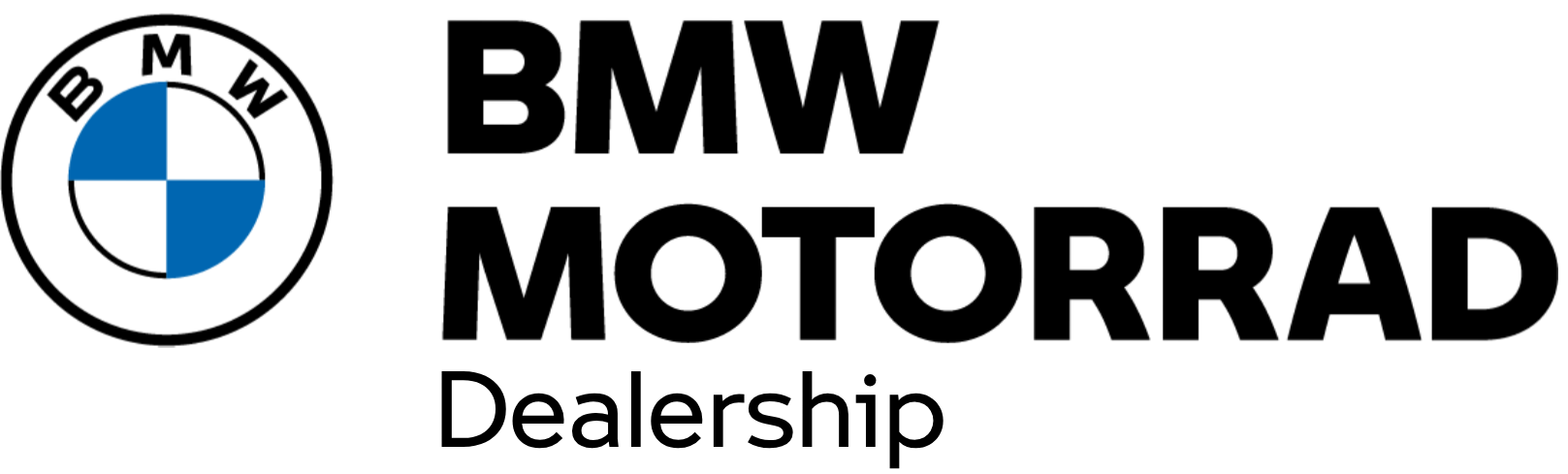
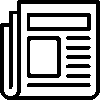
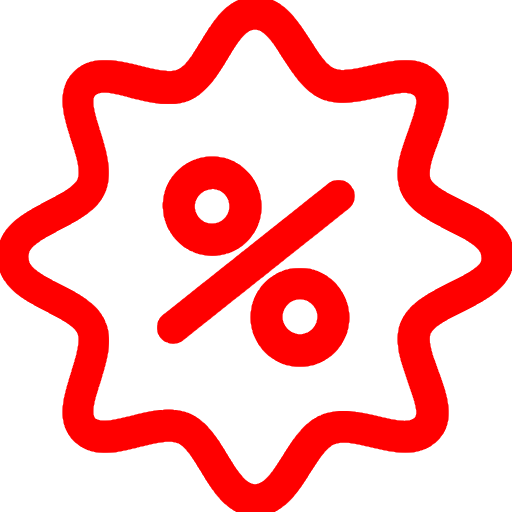 Clearance
Clearance
 Coupons
Coupons
 Info & News BMW Motorrad
Info & News BMW Motorrad

 Biker Equipment & Helmets BMW Motorrad
Biker Equipment & Helmets BMW Motorrad
 New BMW Motorrad equipment & helmets
New BMW Motorrad equipment & helmets
 BMW Motorrad Motorcycle Helmets
BMW Motorrad Motorcycle Helmets
 BMW Motorrad Motorcycle Gear
BMW Motorrad Motorcycle Gear
 BMW Motorrad Lifestyle, Clothing & Accessories
BMW Motorrad Lifestyle, Clothing & Accessories
 BMW Motorrad Motorcycle Accessories
BMW Motorrad Motorcycle Accessories
 New BMW Motorrad Motorcycle Accessories
New BMW Motorrad Motorcycle Accessories
 BMW Motorrad Motorcycle Accessories & Parts
BMW Motorrad Motorcycle Accessories & Parts
 Motorcycle Luggage & Storage BMW Motorrad
Motorcycle Luggage & Storage BMW Motorrad


